Hiiiii friends today i will tell you about top 3 picture editing apps for android !!!!
1) PIXLR EXPRESS
it is a fun !!!! easy to use app that lets you edit,re size,crop remove red-eye, and whiten teeth. Then choose from more than 600 effects, overlays, and borders to personalize any image—all for free. From the makers of Pixlr-o-matic, Pixlr Express will make you look like a pro, even if you’ve never edited a photo before, nothing to say much on this.
FEATURES
✓ Crop, resize, straighten and rotate images easily.
✓ ‘Auto Fix’ photos for a one-click fix to balance out colors, adjusting for dark photos and poor lighting conditions.
✓ Remove red-eye and whiten teeth with simple tools.
✓ Overlays help you adjust the mood – amplify the tone, cool it down, or add surreal shades.
✓ Lighting effects can add drama, sparkle or a grunge look. Easily adjust the intensity and orientation of each effect.
✓Finish off your photo process with the right border – pick a style that fits you.
✓Look like a pro with cool photo effects like focal blur, denoise and more.
✓Explore color tools to adjust contrast, brighten, or focus on one color with a color splash.
✓Keep track of your favorite effects and overlays with the favorites button.
✓Share your photo directly with your friends through Facebook, Instagram, twitter or any of your favorite sharing apps, or just save it back to your Gallery.
✓No camera required! Select a photo from your gallery and start applying filters. If your device has a camera, you can also snap a new picture from within the app
SCREENSHOTS:-
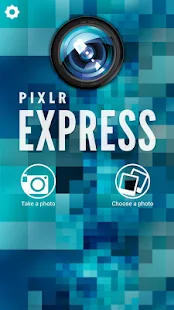


DOWNLOAD : PIXLR EXPRESS
2) PIXLR O MATIC
You can use this app to add fun retro effects to your photos in a snap and transform your photos into cool looking vintage images. Editing is as easy as one, two, three with Pixlr-o-matic to add effects, overlays and borders. So many options to choose from, there are more than 5,000,000 possible finishes to make your photos look spectacular!

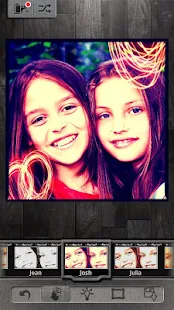

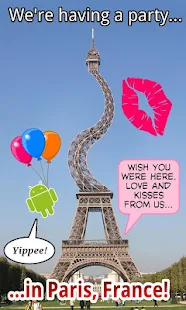
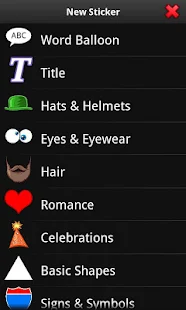
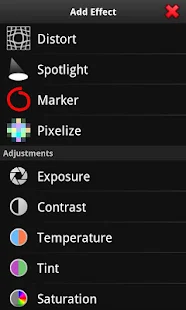
1) PIXLR EXPRESS
it is a fun !!!! easy to use app that lets you edit,re size,crop remove red-eye, and whiten teeth. Then choose from more than 600 effects, overlays, and borders to personalize any image—all for free. From the makers of Pixlr-o-matic, Pixlr Express will make you look like a pro, even if you’ve never edited a photo before, nothing to say much on this.
FEATURES
✓ Crop, resize, straighten and rotate images easily.
✓ ‘Auto Fix’ photos for a one-click fix to balance out colors, adjusting for dark photos and poor lighting conditions.
✓ Remove red-eye and whiten teeth with simple tools.
✓ Overlays help you adjust the mood – amplify the tone, cool it down, or add surreal shades.
✓ Lighting effects can add drama, sparkle or a grunge look. Easily adjust the intensity and orientation of each effect.
✓Finish off your photo process with the right border – pick a style that fits you.
✓Look like a pro with cool photo effects like focal blur, denoise and more.
✓Explore color tools to adjust contrast, brighten, or focus on one color with a color splash.
✓Keep track of your favorite effects and overlays with the favorites button.
✓Share your photo directly with your friends through Facebook, Instagram, twitter or any of your favorite sharing apps, or just save it back to your Gallery.
✓No camera required! Select a photo from your gallery and start applying filters. If your device has a camera, you can also snap a new picture from within the app
SCREENSHOTS:-
DOWNLOAD : PIXLR EXPRESS
2) PIXLR O MATIC
You can use this app to add fun retro effects to your photos in a snap and transform your photos into cool looking vintage images. Editing is as easy as one, two, three with Pixlr-o-matic to add effects, overlays and borders. So many options to choose from, there are more than 5,000,000 possible finishes to make your photos look spectacular!
Now more then 100 effects, 280 overlays and almost 200 different borders!
Features:
✓Color overlays help you adjust the mood – amplify the tone, cool it down, or add surreal shades
✓Lighting effects add drama, sparkle or a grunge look
✓Finish off your photo process with the right frame – pick a border style that fits you
✓Want it all in a single swipe? Try the randomizer and we’ll select an effect, overlay, and border for you.
✓No camera required! Select a photo from your gallery and start applying effects. If your device has a camera, you can also snap a new picture from within the app
✓Share your vintage image directly with your friends through Facebook
✓Export your finished image back to your gallery. Images can be saved in high resolution, depending on the resolution of the original image
✓Lighting effects add drama, sparkle or a grunge look
✓Finish off your photo process with the right frame – pick a border style that fits you
✓Want it all in a single swipe? Try the randomizer and we’ll select an effect, overlay, and border for you.
✓No camera required! Select a photo from your gallery and start applying effects. If your device has a camera, you can also snap a new picture from within the app
✓Share your vintage image directly with your friends through Facebook
✓Export your finished image back to your gallery. Images can be saved in high resolution, depending on the resolution of the original image
SCREENSHOTS:-
DOWNLOAD : PIXLR O MATIC
3) PICSAY
The fun award winning photo editor. Color-correct your pictures and add word balloons, titles, graphics, and effects like distortion. All in a fun, intuitive, and easy-to-use interface.
This is the free Lite edition, buy PicSay Pro and get a host of extra tools, special effects, styles, stickers, and much more
SCREENSHOTS:-
DOWNLOAD : PICSAY
Any questions??? ask in the comments section :)


