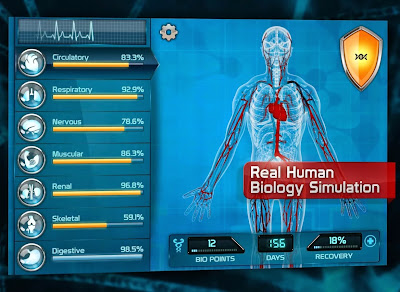Introduction:-
Hello Friends ..
I wanna share my new kernel for Xperia M running with CM11 (Android 4.4.2), I'm not expert in it but I'm learning day-by-day and I hope you will like my work.
Follow Me :-
Disclaimer:-
I'm not taking any responsibility if you mess out with your device
And Make sure that you are running in CM11Beta 2
You are doing this your own risk.
Skip this , If you don't want to loose your device
Although its tested but if you will play with files in this mod then Its over you.
I Hope you have read this carefully, Now move to next steps :
Requirement :-
FlashTool
Features :-
- Over clocked CPU to 1.566 GHz (v1 onwards)
- Over clocked GPU to 450 MHz (v2 onwards)
- Compile using LINARO 4.6.2 Toolchain ( in v1 and v2 only )
- Set Overclock default ( in v1 and v2 only )
- Added Intellidemand 4.4 (v2 onwards)
- Set Intellidemand as default (v2 onwards)
- Set westwood as default (v2 onwards)
- Read Ahead buffer size to 2048 (v2 onwards)
- Enabled PS3 Controller driver (v2 onwards)
- Added Dynamic Fsync control (v2 onwards)
- Compiled Using Linaro 4.7.4 ( in v3 )
- Unset Overclock as default ( in v3 )
- Disabled Gentle Flair Sleepers ( in v3 )
- Increased Asynchronous I-O latency SSD ( in v3 )
- Added ZRAM Support ( in v3 )
- Other I have forgotten
Instructions :-
1.First download kernel from belove
2. Now open flashtool than flash and fastboot
3. Connect your device and press volume up key at the same time
4. You will get new window of Flashtool , asking the next step for fastboot
Now Select the kernel
5. It will now flash , wait for 1 sec and unplug your device and boot it
You're Done !
For booting into CWM Recovery you will require to press volume up key at startup and illumination bar will switch to blue light and after some secs recovery will come , Enjoy !
Instructions to enable any feature in this kernel is below
Note:-
Don't use this kernel on any other build than Beta 2 , i have tested it in Beta 1 and WiFi isnt working
Downloads :-
Changelog :-
v1 - Inital release
- Over clocked CPU to 1.566 GHz
- Partially Over clocked GPU to 450 MHz
- Compile using LINARO 4.6.2 Toolchain
v2
- Over clocked GPU to 450 MHz
- Set Overclock default
- Added Intellidemand 4.4
- Set Intellidemand as default
- Set westwood as default
- Read Ahead buffer size to 2048
- Enabled PS3 Controller driver
- Added Dynamic Fsync control
v3
- Compiled Using Linaro 4.7.4
- Fixed Frequency Table
- Other Modifications to Frequency
- Better Stability than v2
- Unset Overclock as default
- Disabled Gentle Flair Sleepers
- Increased Asynchronous I-O latency SSD
- Added ZRAM Support
- Some other little changes
How to Enable Features :-
ZRAM :-
Open Terminal
Now you need to login into root
$ su
Create zram size
initialize /dev/zram0 with 96mb disksize with this command
$ echo 10066329 > /sys/block/zram0/disksize
Note: Disksize cannot be changed if the disk contains any
data. deactivate first before you can change its disksize.
use this formula for calculating the disksize you want
( ill use my 96mb as an example)
$ 96mb= 96×1024×1024)
Activate:
$ mkswap /dev/block/zram0
swapon /dev/block/zram0
To check if you have swap enabled
$ free
and it should return something like this
$ total used free shared buffers cached
Mem: 506188 419736 86452 0 49404 121960
-/+ buffers/cache: 248372 257816
Swap: 1534200 100348 1433852
*It should look similar
Deactivate:
$ Swapoff /dev/block/zram0
Credits :-
A great thanks to all :-
Sony for awesome device and initial source code
Ron for CM11 and his source code
Linaro Toolchain Developers
Me for this kernel
Anse Bovi for his kernel and source ; i have did modifications from his source
thirdzcee for his kernel and source ; i have did modifications from his source
Amirul for testing this kernel
You for testing it
if you think that you should mentioned in credits then contact me with your info
Ill add you soon :)
Please Don't Steal My Works or Share/ Add them in your Roms without taking permissions from me .